Imagine your thoughts as seeds, scattered across the landscape of your mind. Some sprout into towering ideas, while others remain dormant, waiting for the right conditions. What if you had a structured garden—a system to nurture, connect, and grow these seeds into a thriving ecosystem of creativity? Welcome to the Zettelkasten, a tool designed to cultivate your knowledge and transform scattered thoughts into interconnected brilliance.
What Is a Zettelkasten and Why Should You Use One?
A Zettelkasten is a structured collection of notes—a personal knowledge system designed to help you explore, connect, and articulate complex ideas. Originally developed by the prolific sociologist Niklas Luhmann, this method has gained popularity thanks to Sönke Ahrens’ book How to Take Smart Notes [2].
At its core, the Zettelkasten is a creativity tool, enabling you to link ideas from different contexts and times, creating a web of interconnected insights. Think of it as a mental kaleidoscope, constantly rearranging old fragments into new patterns.
To build a successful Zettelkasten, each note must follow these principles:
– Permanent and self-contained: A note should remain understandable even years later without relying on external context.
– Atomic: Each note captures a single idea or thought.
– Original and reformulated: Notes should be written in your own words, embedding the idea into your thinking.
– Linked and flexible: Notes can be connected across themes and arguments, fostering unexpected creative associations.
As Mark Twain wisely noted [3]:
There is no such thing as a new idea. It is impossible. We simply take a lot of old ideas and put them into a sort of mental kaleidoscope…
How Is a Zettelkasten Structured?
In the digital age, a Zettelkasten is typically a collection of Markdown files, organized for simplicity and flexibility. Here’s an example of a basic folder structure:

zettelkasten/
├── input/ # Unfinished notes
├── mycelium/ # Main repository of notes
│ └── images/ # Embedded imagesThe mycelium/ folder contains your fully processed notes, each with a clear and descriptive filename. Files in the input/ folder are works in progress, waiting to be refined before entering the main Zettelkasten.
A typical note filename might look like this:
01_09_From_note_taking_to_note_making_to_communicating_with_your_zettelkasten_1b6058a3a.mdThe filename structure includes:
1. Location in the system: `01_09` indicates the note’s position in a thematic sequence.
2. Descriptive title: Summarizes the content for quick identification.
3. Unique identifier: Ensures consistent referencing, even if the structure changes.
The open-source tool tools4zettelkasten simplifies this process significantly by automating the naming and organization of files. With simple commands, you can manage complex Zettelkasten structures efficiently.
You can find the tool on Github, where you’ll also find comprehensive information on installation and usage. This project provides scripts for setting up a Markdown-based Zettelkasten system, managing alphanumeric ordering of files, and analyzing and displaying the structure of your Zettelkasten.
How to Create and Add Notes
Step 1: Capture Raw Ideas
Draft notes from books, articles, or personal insights into the `input/` folder as Markdown files. Focus on speed rather than perfection.
Step 2: Refine and Structure
Rewrite each note to make it self-contained and atomic. Add source references and a clear, descriptive heading.
Step 3: Automate Naming
Use tools4zettelkasten to generate structured filenames automatically:
python -m tools4zettelkasten stageThis script extracts the title from your note’s heading, generates a unique identifier, and assigns an initial position (`0_0`). It saves you the manual effort of crafting filenames and ensures consistency across all notes.
Step 4: Integrate into the Zettelkasten
Decide where the note fits in your Zettelkasten. Rename it to reflect its position, then move it into the **`mycelium/`** folder. Over time, your Zettelkasten evolves to accommodate new ideas and sub-themes.
Maintaining and Reorganizing Your Zettelkasten
As your Zettelkasten grows, its structure may need adjustments. tools4zettelkasten includes a powerful feature for reorganizing your notes seamlessly:
python -m tools4zettelkasten reorganizeThis command:
– Renames files to reflect a new order: Updates alphanumeric prefixes for better readability.
– Adjusts internal links: Ensures all references between notes remain functional after renaming.
– Analyzes your Zettelkasten structure: Displays and evaluates the logical arrangement of your notes for further refinement.
For example:
Before reorganization:
...
01_12_Quality_of_notes_eccb21483.md
01_12a_How_to_integrate_notes_into_the_Zettelkasten_e0d27e3ad.md
01_13_How_to_revisit_notes_a161a7e7c.md
...After reorganization:
...
01_12_Quality_of_notes_eccb21483.md
01_13_How_to_integrate_notes_into_the_Zettelkasten_e0d27e3ad.md
01_14_How_to_revisit_notes_a161a7e7c.mdThis ensures your Zettelkasten stays clean and accessible, even as it grows in complexity.
The Transformative Power of the Zettelkasten
A well-tended Zettelkasten becomes more than a collection of notes—it’s a living system, a thought garden where ideas cross-pollinate, grow, and bear fruit. The open-source tool tools4zettelkasten takes the heavy lifting out of managing a digital Zettelkasten, allowing you to focus on what truly matters: your ideas.
Explore and download tools4zettelkasten on Github to start building your Zettelkasten with ease. Plant your first seed, nurture it, and watch as it connects with others to form a vibrant ecosystem of knowledge. Let’s cultivate our thought gardens together.
Sources:
[1]: Niklas Luhmann’, Wikipedia
[2]: Sönke Ahrens, Das Zettelkasten-Prinzip: erfolgreich wissenschaftlich Schreiben und Studieren mit effektiven Notizen (Norderstedt: Books on Demand, 2017). Englischer Titel: “How to take smart notes”.
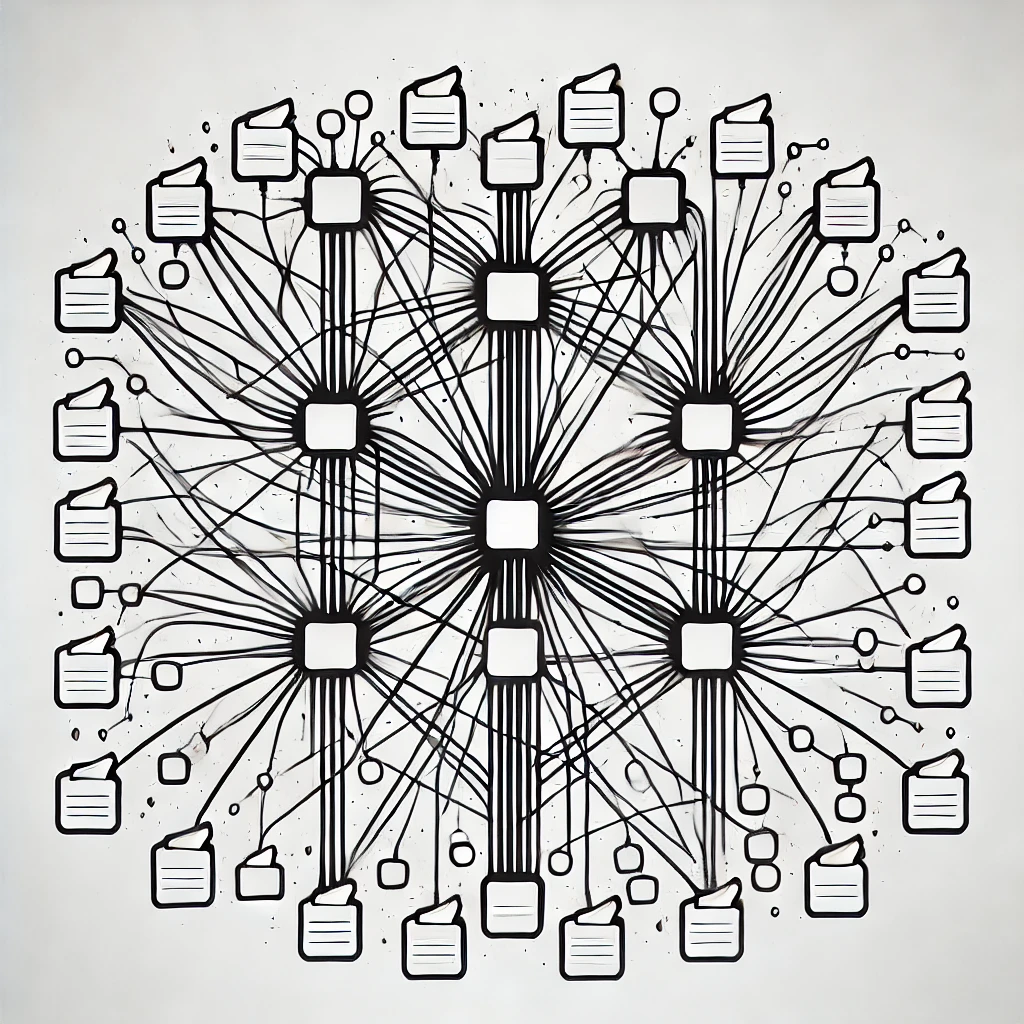
Leave a Reply